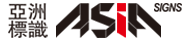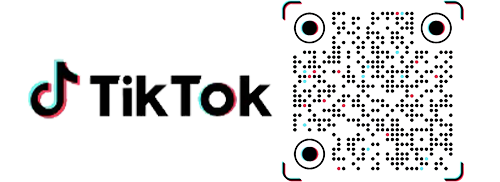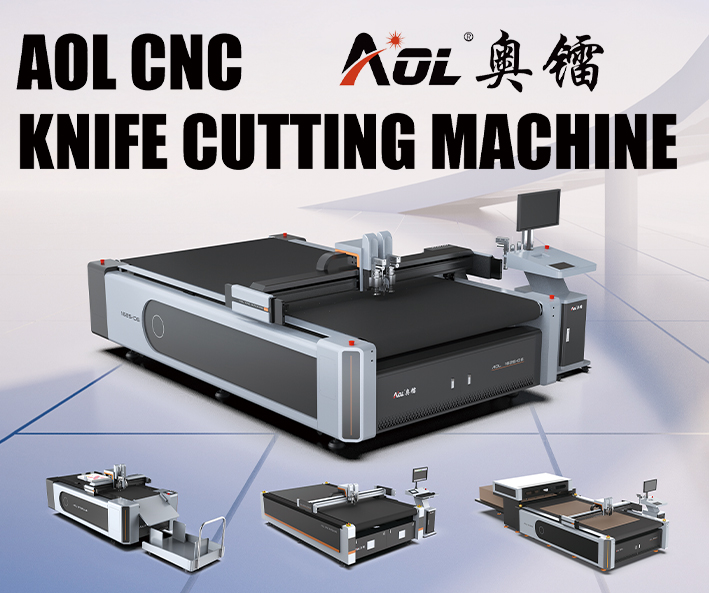If your shop isn’t photo-documenting every sign you design, fabricate and install, start right now. Snapping great photos of your work is easier and more beneficial than ever before. Potential customers (and, ahem, certain trade magazines) want to see your work. In fact, they expect to.
With that in mind, the lowest hurdle is merely remembering to take photos. As you know, having a camera (well, a smartphone) in your pocket doesn’t automatically make you a seasoned photographer. If I had a dime for every poor sign snapshot I’ve been sent since I started working for ST, I’d have enough dimes to stretch from here to the moon. That’s a shame, because taking great photos of your signs is less time-consuming than you may think.

In order to help you to improve your photos and show your hard work in its best light, I’ve assembled some useful tips:
Take multiple shots: Horizontal, vertical, close-up, from distance... the more shots you take, from various angles and distances, the better the odds of getting a good photo. With no film or developing costs to fret over, why not?
Take dusk and night shots, too. Electric signs always look better at night.
Always use the highest resolution possible: You can save or send an image at a smaller size, but you can’t enlarge photos much without a visibly grainy appearance. Starting with a high-resolution image provides you with more options later.
Never use digital zoom: The newest phone cameras use optical zoom, which is fine, but digital zoom always results in fuzzy, dark images.
Avoid using a flash: Even at night, most sign photos look better without using a flash, which can create awkward shadows and often result in ugly hot-spots. If you aren’t a professional photographer, natural light usually yields the best results.
An interesting crop, or an unusual angle, can turn a regular snapshot into something special.
Keep yourself out of it: This bit of advice works two ways. First, in order to keep the sign primary, never pose with it. Secondly, make sure your reflection, or shadow, doesn’t appear in the final image. This often happens when documenting a window graphic or a reflective vehicle wrap. These intrusions make for a distracting (and amateurish) final result.
Frame the subject: This seems very obvious but can be tricky. Keep the sign (the subject of the photo) central when composing your shot. Be sure to leave room around the sign for better cropping options later. Always keep the sign’s front face central.

Edit every image: Every photo can’t be taken on a sunny, blue-sky day, but it takes only seconds to make it seem so. Any image you show a client, load to your site or otherwise use for promotion, should be “pumped up.” Increasing saturation results in bluer skies and crisper tones. Fiddling with brightness settings can remove a dingy, gray film from the photo. Increasing contrast is another option for improving for dark images. A word of warning, though: Too much editing can ruin a photo, so subtlety is your best bet.
Proper cropping is also an often-forgotten form of editing. Crop out the unattractive details, weeds and refuse, or hot spots when possible. Be sure to keep a copy of the uncropped photo in case you need the space around the sign later.
Try portrait mode: If your phone has this function (the iPhone X does), it can subtly decrease the depth of field. This results in a soft-background effect that draws attention to the sign and has the look of a professional photo.
Mind your lens: Your phone/camera lives in your pocket – so do all sorts of lint and dust. Always inspect your lens and make sure it’s clean prior to use.
Also, consider an add-on lens, particularly if you need to zoom in on your subject. These clever devices are fairly inexpensive and the results can far exceed your camera’s built-in capabilities. They easily clip onto your smartphone’s lens.
Consider a drone: If your signs are huge or remote, contemplate drone photography or even a drone video. It may seem ambitious, but viewers are drawn to the angles and perspectives that were, until recently, too expensive (or impossible) to achieve.
Ultimately, taking the same care with photos that you do while creating signs will build a great portfolio to show clients and grow your business. Keeping these suggestions in mind while you’re at it will help. I don’t need any more dimes, but I would love to see more great photos of great signs.